

This tutorial was written on August 5,2008 by Kitty. It is registered with TWI. Any resemblence to any other tutorial is coincidence and not intended.
Please do not copy or claim my work as your own. Please refer to my TOU at the top of my tutorial list page.
This tutorial was written in PSPX with the assumption you have a working knowledge of PSP.
I am using the adorable work of Scott Tolleson. Please do not use his work without a license from CILM.
I am using the bright and funky scrap kit by Crimson Butterfly.
You can find her at Digital Chaos! http://fall3nangel.com/store/
Go see her!!!!!!!
You can find her at Digital Chaos! http://fall3nangel.com/store/
Go see her!!!!!!!
No outside filters needed.
A circular mask of choice needed.
A circular mask of choice needed.
Open a new 600x600 white canvas.
Paste a paper as a new layer. Apply your mask and merge group.
Now open your frame and paste.
Click inside one side of your frame, selections, modify, expand by 3 and paste a scrap paper as new layer. Selctions invert, delete on paper layer.
DO NOT DESELECT. Paste a portion of your tube and postion. Hit delete on your tube layer.
Click inside one side of your frame, selections, modify, expand by 3 and paste a scrap paper as new layer. Selctions invert, delete on paper layer.
DO NOT DESELECT. Paste a portion of your tube and postion. Hit delete on your tube layer.
Now click inside the other frame window and repeat using a different paper and a different tube or part of your tube.
Add a drop shadow to the frame.
Paste your main tube as if she is sitting on your frame and apply a drop shadow.
Resize your flower elements and paste under each side of your frame. Duplicate once and pull next to each other.
Apply drop shadow.
Apply drop shadow.
I also added the star to one frame and the beaded ring to the top. Erase a bit of the beaded ring so its hanging off your frame.
Apply your drop shadow BEFORE erasing.
Apply your drop shadow BEFORE erasing.
Add your copyright. Please make sure it is clear and legible.
Add your name. I used the font Sunset in a bright orange from the kit. Apply a drop shadow.
Merge flatten and save as a PNG or Jpeg and you are done!
Merge flatten and save as a PNG or Jpeg and you are done!
Hope you enjoyed this quick, easy tut!
ęKitty @KnKSDesigns-4-psp.com
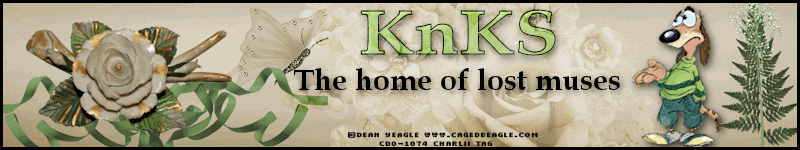

 Menu
Menu Categories
Categories